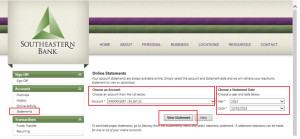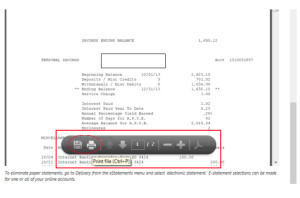Does viewing and then printing your statements from the internet seem like a daunting task? Southeastern Bank makes online banking easy, and viewing statements and printing them out is no exception.
From the Accounts Statement page, you can view and print statements. Choose the account you want to review from the dropdown menu, select the year and cycle date, and then click “View Statement.”
Then, to save and print statements – move the cursor/arrow to the bottom of the statement. A gray box will appear – you can save and/or print statements by clicking on the button in the gray box.
If you haven’t signed up for Southeastern Bank’s new Internet and Mobile banking yet, just watch our Demo here. And of course, if you have signed up and have any questions, just contact us or view frequently asked questions here.
About Us: Southeastern Bank, established in 1888, has a long history of serving its customers and communities. From traditional deposit and loan services to long-term mortgage originations and credit cards, Southeastern Bank has the financial products you need most. The Bank has 10 branch locations throughout coastal Georgia and northeast Florida, including Brunswick, Callahan, Darien, Eulonia, Folkston, Hilliard, Kingsland, Nahunta, Richmond Hill and St. Simons Island, and a loan production office in Hinesville.