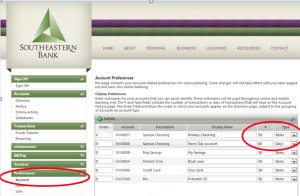As we continue our online banking educational series, our 4th tip is about controlling the viewable history of transactions within your account(s). You can now control the amount of history items (or the number of days worth of history you see) as a default for each account. This can be nice to help speed up page delivery and simplify the amount of data you see.
From the Account Preferences page, the # and Type fields indicate the number of transactions or days of transactions that will load on the Account History page. See the screenshot below for an example of the display.
Southeastern Bank Online Banking makes banking on the go easy! If you haven’t signed up for Southeastern Bank’s new Internet and Mobile banking yet, just watch our Demo here.
And of course, if you have signed up and have any questions, just contact us or view frequently asked questions here.
And of course, if you have signed up and have any questions, just contact us or view frequently asked questions here.
About Us: Southeastern Bank, established in 1888, has a long history of serving its customers and communities. From traditional deposit and loan services to long-term mortgage originations and credit cards, Southeastern Bank has the financial products you need most. The Bank has 10 branch locations throughout coastal Georgia and northeast Florida, including Brunswick, Callahan, Darien, Eulonia, Folkston, Hilliard, Kingsland, Nahunta, Richmond Hill and St. Simons Island, and a loan production office in Hinesville.