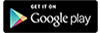You’re Mobile. Now Your Bank Is, Too!
With Mobile Banking, you can do more than just check your balance. Transfer funds, pay bills and more with your iPhone or Android at any time for free. First, enroll in Mobile Banking from the Mobile Preferences tab within Online Banking, and then download the SE Mobile Banking App.
Features of the Android and iPhone apps
With the Southeastern Bank Mobile Banking App, you can:
- View account balances
- Review transaction history
- Pay bills
- Establish and review funds transfers
- View and send secure messages and review account alerts
- Find nearby Southeastern Bank branches and ATM locations
- Call Southeastern Bank customer service
Don’t have a smartphone?
No smartphone, no problem. On your web-enabled cell phone, go to this page.
- Log in with your normal Online Banking login ID and password.
- View account balances, review history, make transfers and more.
- Mobile Bill Pay is not available through Windows-based phones.
How to enroll
Before you can use Mobile Banking, you must first be enrolled in Online Banking. If you are already enrolled, select your mobile preferences by logging into Online Banking and clicking “Mobile” in the Preferences menu on the left side of the screen. If you are not enrolled, just click Enroll Now on our home page to get started!
- Select the box next to “Yes, enable my User ID and Password for use on my mobile device.” Click“Submit.”
- Go to the Mobile Authorizations tab and create a four-digit Mobile Authorization Code (MAC).
Your MAC will allow you to conduct transactions such as transfers in Mobile Banking. Click “Submit.” - You are now ready to use Mobile Banking!